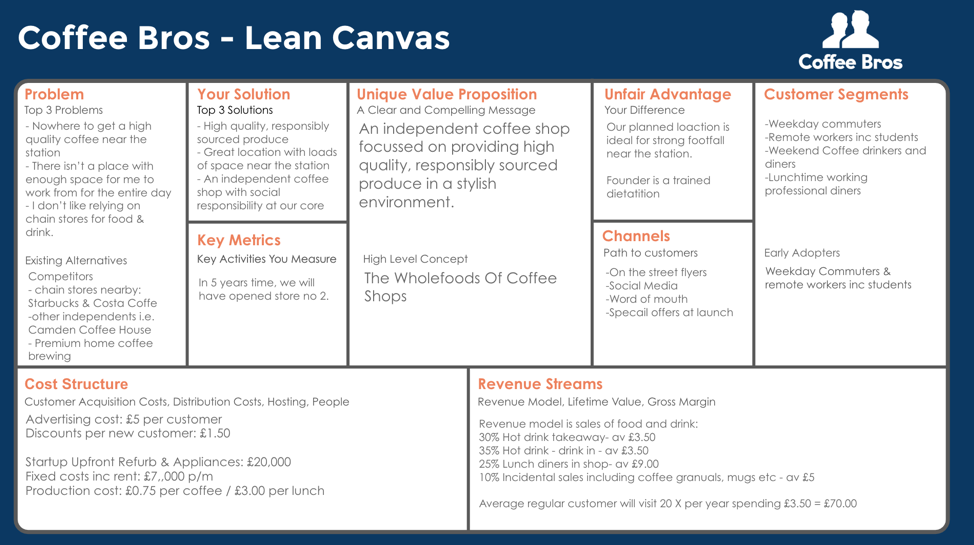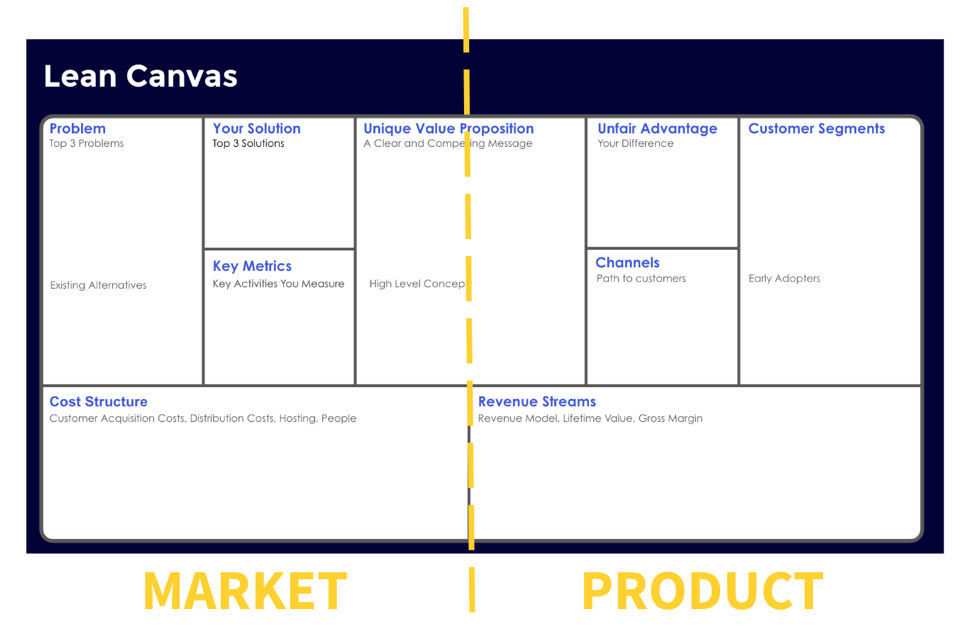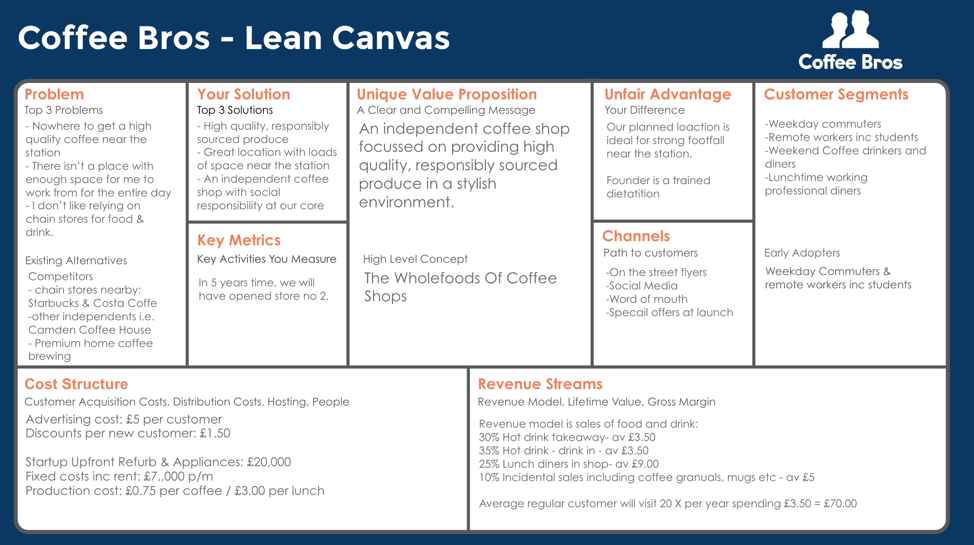In our previous article, we explained why you need a business plan, and outlined how to write a traditional full-length business plan in case you need to apply for a business loan, for instance.
Creating one of these documents can be a lengthy but necessary process – however, depending on the purpose of your business plan, you may be able to create a one-page business plan instead.
What is a one-page business plan?
Commonly referred to as the Lean Canvas in the start-up world, the one-page business plan is an incredibly quick and simple way to articulate your business ideas, see whether your idea could work in your target market, and present it quickly to others.
It focuses your attention solely on the fundamental questions you must answer in business planning.
When completed, it’s easily shared and communicated with people whose opinion you value. Unlike a traditional plan, the role of the one-page business plan is to be a live document that constantly evolves. Through conversations with others and user research, you can quickly update and refer back to it.
Developed by lean planning guru, Ash Maurya, this simple tool is commonplace in Silicon Valley and start-ups the world over. Whether you already have a functioning company or are brainstorming an idea, it’s the perfect place to start.
How to create your own one-page business plan
Below is an example of a completed one-page business plan. First off, don’t be put off by its complex appearance. Once you make a start, you’ll quickly realise how simple it is to understand and complete.
The canvas is split into nine blocks that guide you through the logical process for business development.
The left-hand side is all about the market and customer problems your business will solve, and the right is all about the product as shown in the diagram below.
In the centre you will define your Unique Value Proposition – the thing that sets you apart from the competition.
Let’s look at how to fill out these sections in detail.
- Problem
What are the problems or challenges that your customers have? Try listing them in order of priority. If there isn’t a problem, then you may not have a product or service to offer them of value.
- Customer Segments
Who are you targeting? What problem(s) are they united by? Within this, who are your ‘early adopters,’ the people who are most likely to use your product first?
- Unique Value Proposition
What is the value you are going to promise to deliver? What will make you stand out from the competition and existing alternatives?
- Solution
What is the solution to your customers’ problems? You are unlikely to get this right first time. The important thing here is to go out and talk to your customers, see if they think your solution to their problem is right. Come back and update with your findings.
- Channels
Whether its Google advertising or standing on the street shouting about your new product – list the ways you’ll reach your customers and promote your offering.
- Revenue Streams
How will you price your business offering? Think competitively here and consider the perceived value you want your customers to experience from your products.
- Cost Structure
List all of the operational costs for taking your business to market. Be honest with yourself here, think of every cost you can for both overheads and production costs to give the full picture.
- Key Metrics
What are the key metrics you will monitor performance by? This could be sales, sign ups, footfall, or similar.
- Unfair Advantage.
What is the one thing that can’t be copied or bought by your competition? If you are just starting out with an idea, it’s hard to say for sure what this could be. It might be insider information, existing customers or even the incredible skills of you and your team.
Let’s take a look at the example again – hopefully this will make much more sense to you now.
If you want more guidance on creating your own one-page business plan, Venture have created a process that guides you through the Lean Canvas step-by-step. You can trial for 14 days for free and can download your canvas and edit it any time.
Read our other articles in the Small Business Series, including how to tell if your business idea is viable and the different ways you can fund your small business.