There’s way more to office life than email and Excel these days. The explosion of the app economy that came with the advent of modern smartphones has meant that there are hardly any tasks that aren’t being made easier with technology.
With all this choice, sorting the productivity gold from the distracting dross isn’t easy, though. So, take a look at our guide to some crucial apps for key workplace tasks.
Get your to-do list off paper and onto your phone
Psychologist Art Markman says there are three key benefits to writing down your to-do list: it makes them easier to remember, it makes abstract tasks more concrete and it helps you prioritise.
But you don’t have to keep track of scraps of paper when you can use apps such as Things (iPhone) or ToDoist (iPhone and Android). Organise by priority, set reminders and manage major projects, all with a few taps.
Manage projects with a team
If you’re trying to organise other people, and not just yourself, then a list may not cut it. Enter Trello, a visual work management app with over 50m users.
It organises your projects into shared boards, so your whole team can see at a glance what’s being worked on, how much progress is made and who’s on the task. So, there are no more long email chains asking, “Is anyone dealing with this?”
Chat and collaborate without drowning in email
For a while, we rejoiced in the availability of free, instant electronic mail. Then we got swamped by it. Since then, companies have been wondering if there is a better way to communicate and share.
That’s resulted in messenger apps like Slack taking over the business world. Rapid-fire short messages can be exchanged effortlessly and organised into channels so that everyone in the team can be kept in the loop. And control over notifications means you only get pinged when it’s really important.
Keep track of time
For contractors, freelancers and many employees, it’s essential to be able to keep track how how long you’ve worked on each task or project, so you can bill clients accurately.
That doesn’t mean wrestling with unwieldy spreadsheets, though. With apps like Hours (iPhone) or Toggl (Android) you can set up all your projects and switch timers from one to the other with a single tap. At the end of your work, the app produces an easy-to-read report for your boss or your client.