There’s no doubt that LinkedIn is a really powerful way to make connections and move on in your career. The company claims to have around 30 million UK members – meaning most of the workforce is on there – and in surveys about 7 out of 10 employers say they use it.
But the huge scale of the social network for business brings its own issues: how can you make your profile and CV stand out, ensuring LinkedIn’s algorithms work for you? Recruiter Abby Kohut warns: “Now the computer is making the decisions for me. It’s easier, but good people now get ruled out.”
So, to help ensure your profile is the one that gets the attention, we’ve pulled together some tips from LinkedIn power-users.
Get your keywords right
You’re not the only one searching – recruiters are trying to cut down all the online profiles to a manageable pool of applicants, and one of their main tools is searching for key words.
“Key words are not common sense,” says Teddy Burriss, social media strategist and LinkedIn coach and trainer. So, you need to put in some homework: he suggests studying the job description for the roles you are applying for and picking up the words they use in your own profile, to ensure you show up in the right searches.
Establish a large network
Add the people you know, those you meet at events, then try to expand your connections by looking for groups that match your interests. Abby Kohut recommends a minimum of 200 connections for job hunters: “If you are a job seeker, you can’t have a large enough network.”
How does this help? If you have a second-level connection with a hiring manager – meaning you know someone in common – you’ve instantly got a boost to your credibility. You may even be able to get your mutual friend to pass on your CV with a recommendation.
Follow your dream employers
Of course, you don’t have to wait to be found by the companies you’d love to work for. You can follow their profiles – there are 3 million, so your favourites are likely to be there – and get useful insights about possible vacancies and networking opportunities.
“You’ll get updates when people leave or join the company and you’ll also get notified when that company posts jobs,” says LinkedIn marketing director Darain Faraz. The page will also show you if any of your contacts know people working at those companies, he says.
Show that you’re #opentowork
LinkedIn is adding new features all the time, and one of the more recent ones is specifically targeted at people looking for a new role. You can now add the searchable hashtag #opentowork as a frame around your photo, and the company says these profiles average 40% more messages from recruiters.
“If you haven’t reconnected with everyone in your network to inform them of your search, this is a comprehensive way to catch people you haven’t reached out to yet, as well as people you have forgotten about,” writes career coach Caroline Ceniza-Levine in Forbes magazine.
Give and get recommendations
Recommendations on your profile can give you a major credibility boost, as long as they’re relevant and recent. But don’t leave it to chance: seek out trusted colleagues, former bosses or clients. “Be sure to give that person talking points that help shape the story you want your profile to tell,” says career coach Heather Yurovsky.
Make sure to return the favour for people in your network to keep the recommendations flowing. “The best way to get a recommendation is to give one,” Yurovsky adds.